Unityで昔つくったものを見ながら作りたいときがある。
open -n /Applications/Unity/Unity.appターミナルで直接たたけばよい。
Xcode のパッケージみると、自分のなかにはiOS 15.5までしかない。つまり、xcodeからビルドしたやつを、実機にいれようとすると、、、
Failed to prepare device for development.
This operation can fail if the version of the OS on the device is incompatible with the installed version of Xcode. You may also need to restart your mac and device in order to correctly detect compatibility.こうなる。これは実機のOSが15.6だからである。
Mac上の以下を見て見ると
/Applications/Xcode.app/Contents/Developer/Platforms/iPhoneOS.platform/DeviceSupport
見事に15.6だけない。
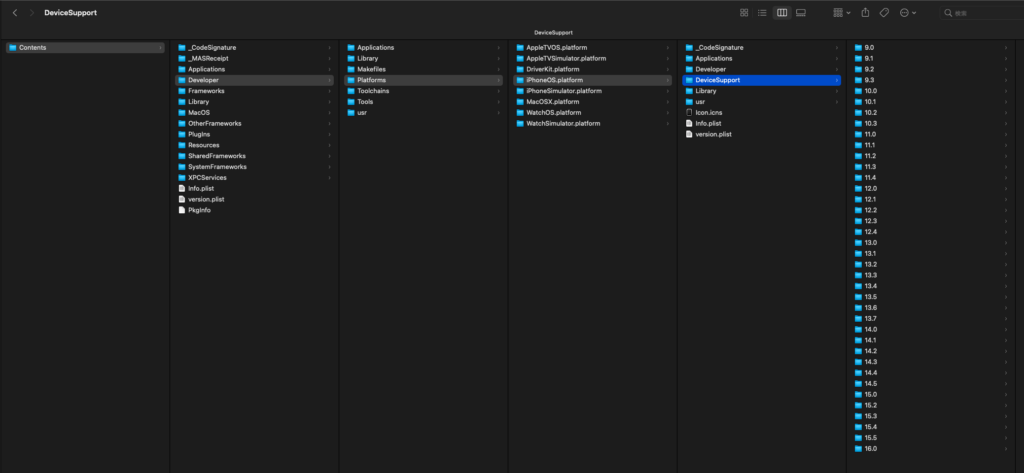
なんなん。まじで。
こんなん、わからんて。
あと、ちなみに15.6はまだ公開されてない。つまり積みである。
こうなったら、実機をダウングレードするしかない。
iPhone_4.7_P3_15.5_19F77_Restore.ipsw みたいなんを、このあたりからぱくってきてな。
Undefined symbols for architecture arm64:
"_OBJC_CLASS_$_ASAuthorizationController", referenced from:
objc-class-ref in NCMBAppleAuth.o
"_OBJC_CLASS_$_ASAuthorizationAppleIDProvider", referenced from:
objc-class-ref in NCMBAppleAuth.o
"_ASAuthorizationScopeEmail", referenced from:
-[NCMBAppleAuth loginWithAppleId:] in NCMBAppleAuth.o
"_ASAuthorizationScopeFullName", referenced from:
-[NCMBAppleAuth loginWithAppleId:] in NCMBAppleAuth.o
"_OBJC_CLASS_$_WKWebView", referenced from:
objc-class-ref in NCMBRichPushView.o
"_OBJC_CLASS_$_UNUserNotificationCenter", referenced from:
objc-class-ref in NCMBAppControllerPushAdditions.o
ld: symbol(s) not found for architecture arm64
clang: error: linker command failed with exit code 1 (use -v to see invocation)NCMBさんをつかっているので、そこでエラーでてる。またか。
https://elekibear.com/20220315_01
ここでも解説されているが、ようは フレームワークの追加が足りてない。
Exception: Calling TargetGuidByName with name='Unity-iPhone' is deprecated. There are two targets now, call GetUnityMainTargetGuid() - for app or GetUnityFrameworkTargetGuid() - for source/plugins to get Guid instead.
UnityEditor.iOS.Xcode.PBXProject.TargetGuidByName (System.String name) (at /Users/bokken/buildslave/unity/build/External/XcodeAPI/Xcode/PBXProject.cs:172)
UpdateXcodeProject.UpdateXcode (System.String pathToBuiltProject) (at Assets/NCMB/PlayModeTest/Editor/UpdateXcodeProject.cs:35)
UpdateXcodeProject.OnPostprocessBuild (UnityEditor.BuildTarget buildTarget, System.String pathToBuiltProject) (at Assets/NCMB/PlayModeTest/Editor/UpdateXcodeProject.cs:19)
System.Reflection.MonoMethod.Invoke (System.Object obj, System.Reflection.BindingFlags invokeAttr, System.Reflection.Binder binder, System.Object[] parameters, System.Globalization.CultureInfo culture)
UnityEngine.GUIUtility:ProcessEvent(Int32, IntPtr, Boolean&) (at /Users/bokken/buildslave/unity/build/Modules/IMGUI/GUIUtility.cs:189)というエラーがでた。これは以下の参考サイトをみて対処。
つまり、
string targetGuid = pbxProject.TargetGuidByName("Unity-iPhone");という表記を
string targetGuid = pbxProject.GetUnityMainTargetGuid();という表記にかえる。
じゃあ、最初からここは直しておいてくれよ!とおもったが、iOSのバージョン?xcodeのバージョンとかでは、前の書き方じゃないとダメらしい。
うーん、、、こういうのやだなあ・・・。
昔から、、、もう10年以上使っていたXREAサーバーだったが、最近めっちゃおそくなっていて泣きそうだった。ワードプレスもとてもおそかった。
以下のサイトを見ながら移転を完了した。以外と簡単だった。
https://xcs.taken.jp/wp-migration-xrea-to-cs.html
ワードプレスのプラグイン「All-in-One WP Migration」はすごい! これでしばらくは、快適なブログになるなぁヽ(‘ω’)ノ三ヽ(‘ω’)ノ